Remove Background Noise in Calls with Krisp and Have Professional Online Meetings

In an office environment, there are a number of different sounds that can be heard. From the sound of keyboards typing to meetings happening in a conference room, it is difficult to concentrate on what you're doing while being distracted by all these other noises. Meetings have been especially hard because background noise and echoes from the room make it difficult for everyone involved to hear each other clearly. In order to combat this problem, Here comes an AI-powered app that removes background noise and echo from meetings leaving only what was said during the meeting so people can focus more easily! We hope this will help your day go by much smoother than before!
Meetings are a necessary part of the workday, but they can also be frustrating. Whether you're in a meeting with your colleagues or on conference call, background noise and echo can make it difficult to hear what's being said. A new AI-powered app called Krisp is tackling this issue by removing background noise and echo from meetings leaving only clear audio for participants. What does that mean? Well, if you're on a conference call where there's too much background noise coming through the phone line or if you have hearing difficulties which make it hard to hear what others are saying at meetings, then Meet will help fix these issues so that all participants can clearly understand one another. This means less confusion during meetings and more productive discussions!
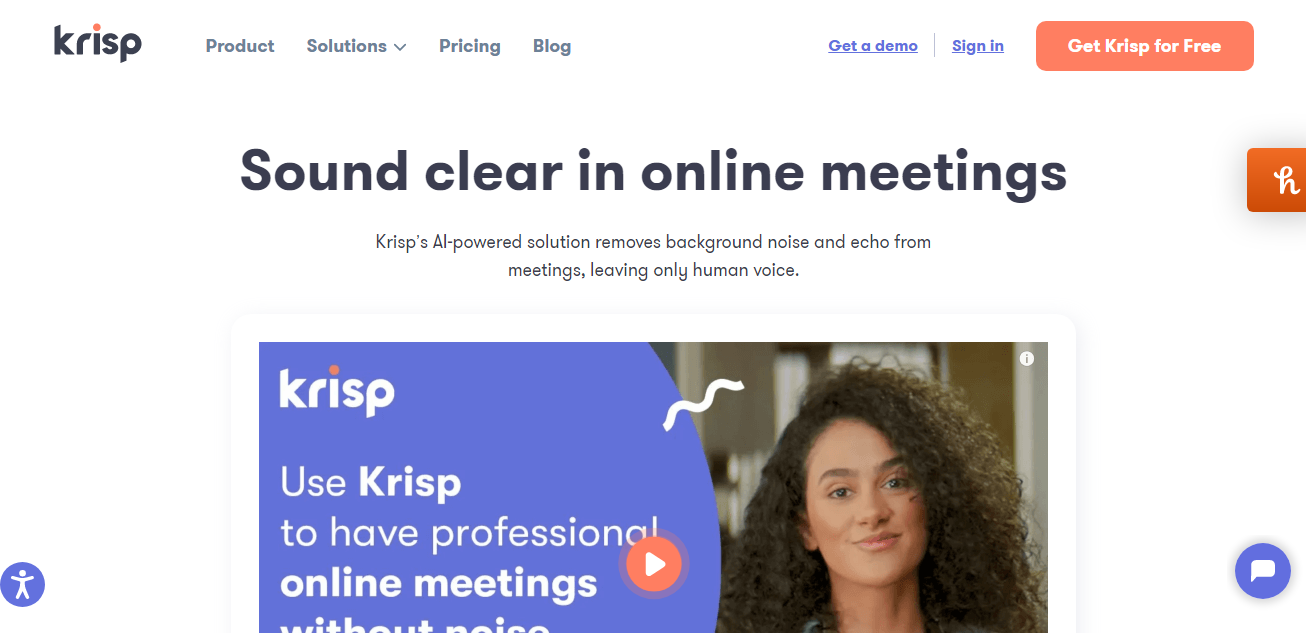
What is Krisp app?
Krisp is a new AI-powered software that can cancel out background noise for you during phone calls. The idea behind the product was to help people be able audible and clear while still being present in conversation, so they're not overwhelmed by sound around them or over their own voice.
Get rid of that background noise by using Krisp, a virtual filter that will keep your voice clear and pure on the other end.
How good is Krisp at reducing background noise?
The company has filed for more than 200 patents, with special attention to enhanced noise canceling.
Krisp's DNN (Deep Neural Network) enables an acoustic profile of the background noise so that it can be intelligently detected and cancelled out by earphones. With its special Deep Neural Network technology, Krisp is able to detect for virtually all background noises no matter how subtle they may be, and block them out accordingly
How do you install Krisp?
Krisp provides you with desktop applications for Windows and Mac. There is also an iOS app available, that allows you to utilize their noise cancelling technology when making calls from your iPhone; this includes features like Low Distortion Technology which cancels out external sounds by up to 90%. Krisp’s newest product – the Google Chrome Extension (not yet released), will allow users peace of mind knowing they can block any unwanted noises on websites or chat apps such as WhatsApp without sacrificing privacy!
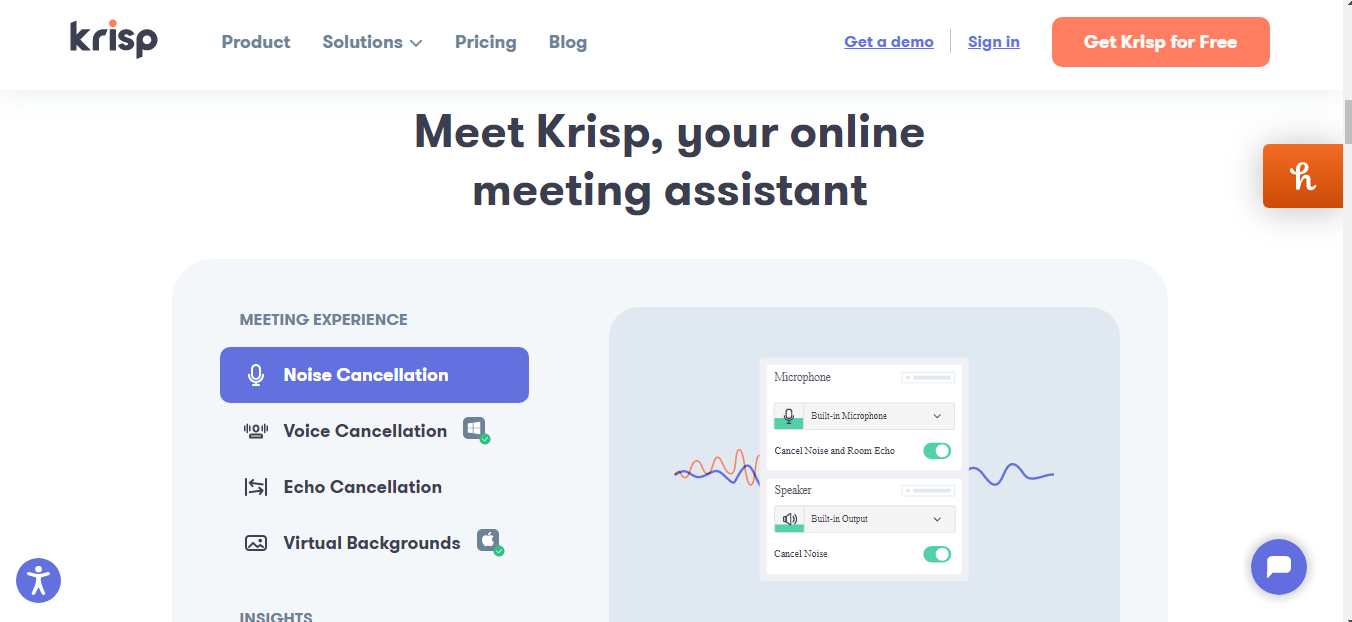
How do you use Krisp?
After you download the app and sign in using your phone number, you can add your colleagues and any members of your meeting to the app. Just hit the start button and let your mind wander. It's all about taking breaks and thinking outside of the box.
Since Krip is a one-button app. When you turn it on, Krisp connects to any calling apps and starts filtering your audio automatically so that only what's necessary gets through for both parties involved in the conversation - no more background noise or irrelevant voices distracting them! You can also use this feature if they have Windows or Mac installed on their computer since there are two separate versions available.
Is Krisp free
Krisp Pros
Krisp Cons
Krisp Alternatives
Conclusion:
If you work remotely, or simply can’t use your office phone for whatever reason (perhaps because the sound quality is poor), then Krisp is a must-have app. It works with your cell phone to enable high-quality remote calls that are indistinguishable from an in-person conversation even if both parties are on their phones. You simply need to install it and follow the prompts which only takes about five seconds before you're good to go! Click here now and get started today!